Lets check following diagram.
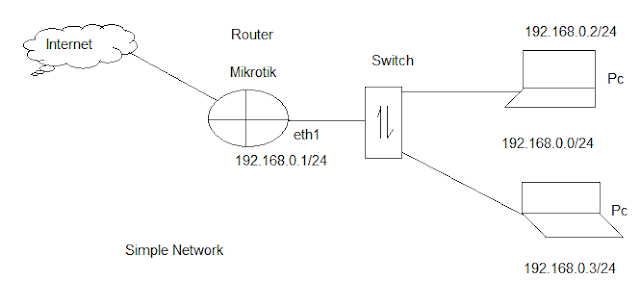
Here, we have to configure GW IP in interface ether1 192.168.0.1/24 in Mikrotik router for LAN 192.168.10.0.0/24.
By Using Winbox:
1.First, We have to click on IP Tab.
2.Then Click Addresses Tab.Then Address List page will be appear.
3.Then Click + Tab then appear a new page.In new page fill up by desired IP address and click in the drop down box and select specific interface.Finally click OK tab.
Or
We can configure IP address through Command prompt
By Using Command Prompt:
In terminal:
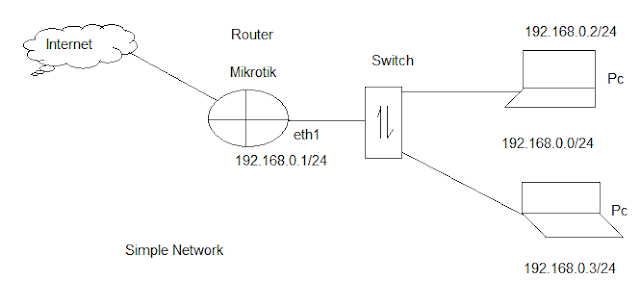
Here, we have to configure GW IP in interface ether1 192.168.0.1/24 in Mikrotik router for LAN 192.168.10.0.0/24.
By Using Winbox:
1.First, We have to click on IP Tab.
Or
We can configure IP address through Command prompt
By Using Command Prompt:
In terminal:
/ip
address add address=192.168.0.1/24 interface=ether1
Or
/ip
address add address=192.168.0.1 netmask=255.255.255.0 interface=ether1



Comments
Post a Comment